Introduction
In the realm of OrderCloud development, time is of the essence for developers who seek efficiency in creating marketplaces.
OrderCloud-Seed emerges as a valuable utility, streamlining the process of uploading and downloading serialized representations of full OrderCloud marketplaces.
This blog post explores the recent enhancement I have made to OrderCloud-Seed, introducing JSON support to simplify and expedite the marketplace creation process.
The Need for OrderCloud-Seed
As a developer, the intricate task of building OrderCloud marketplaces involves creating various components such as Admin Users, sellers, buyer users, user groups, catalogs, products, and assignments. To alleviate this burden, OrderCloud offers an array of Software Development Kits (SDKs) and tools, among which OrderCloud-Seed stands out as a powerful utility.
Introducing OrderCloud-Seed
OrderCloud-Seed, a npm package https://www.npmjs.com/package/@ordercloud/seeding, serves as a handy tool for developers aiming to create entire marketplaces seamlessly. Developers can leverage a YAML (yml) file to define the marketplace and its components, saving significant time and effort.
However, the initial limitation was its exclusive support for YAML file templates, overlooking the developer community’s preference for JSON.
Bridging the Gap with JSON Support
Recognizing the significance of JSON in the developer workflow, a contribution has been made to the OrderCloud-Seed GitHub Repository from my side. This contribution introduces JSON support, empowering developers to define marketplace details in a JSON format.
Implementation Steps
To utilize the enhanced JSON support in OrderCloud-Seed, follow these simple steps:
- Prepare Your JSON File:
- Create a JSON file containing the marketplace and other details in the specified format.

- Validation Process:
- Build the project using the command:
npm build - Run the JSON file validation in debug mode:
node ./dist/cli.js validate ./seeds/Order-Cloud-seeding.json
- Build the project using the command:

- Seeding the Marketplace:
- After successful validation, initiate the seeding process:
node ./dist/cli.js seed ./seeds/Order-Cloud-seeding.json -u=[Your OrderCloud UserName] -p=[Your OrderCloud Password] -n=[Your Market Place Name]
- After successful validation, initiate the seeding process:

- Verification:
- Within seconds, your entire marketplace will be ready.
- Log in to OrderCloud and verify the newly created marketplace.

- Explore and test API calls using the API console.

- Confirm catalog details using the GET /catalogs API.

Conclusion
With the introduction of JSON support in OrderCloud-Seed, developers now have a more flexible and efficient way to create marketplaces. By following the outlined steps, you can harness the power of OrderCloud-Seed with JSON input, making the marketplace creation process smoother and more accessible. Upgrade your development workflow and experience the enhanced capabilities of OrderCloud-Seed.
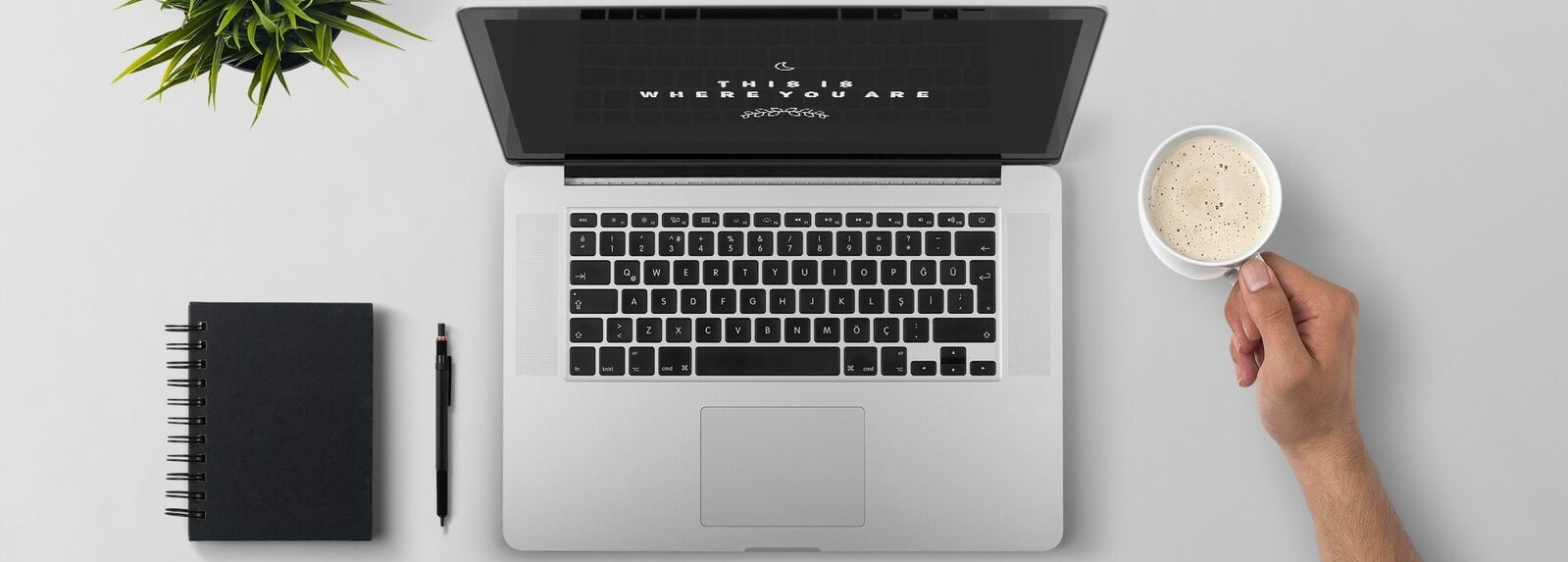
This service sounds like a game-changer. Thanks for the recommendation